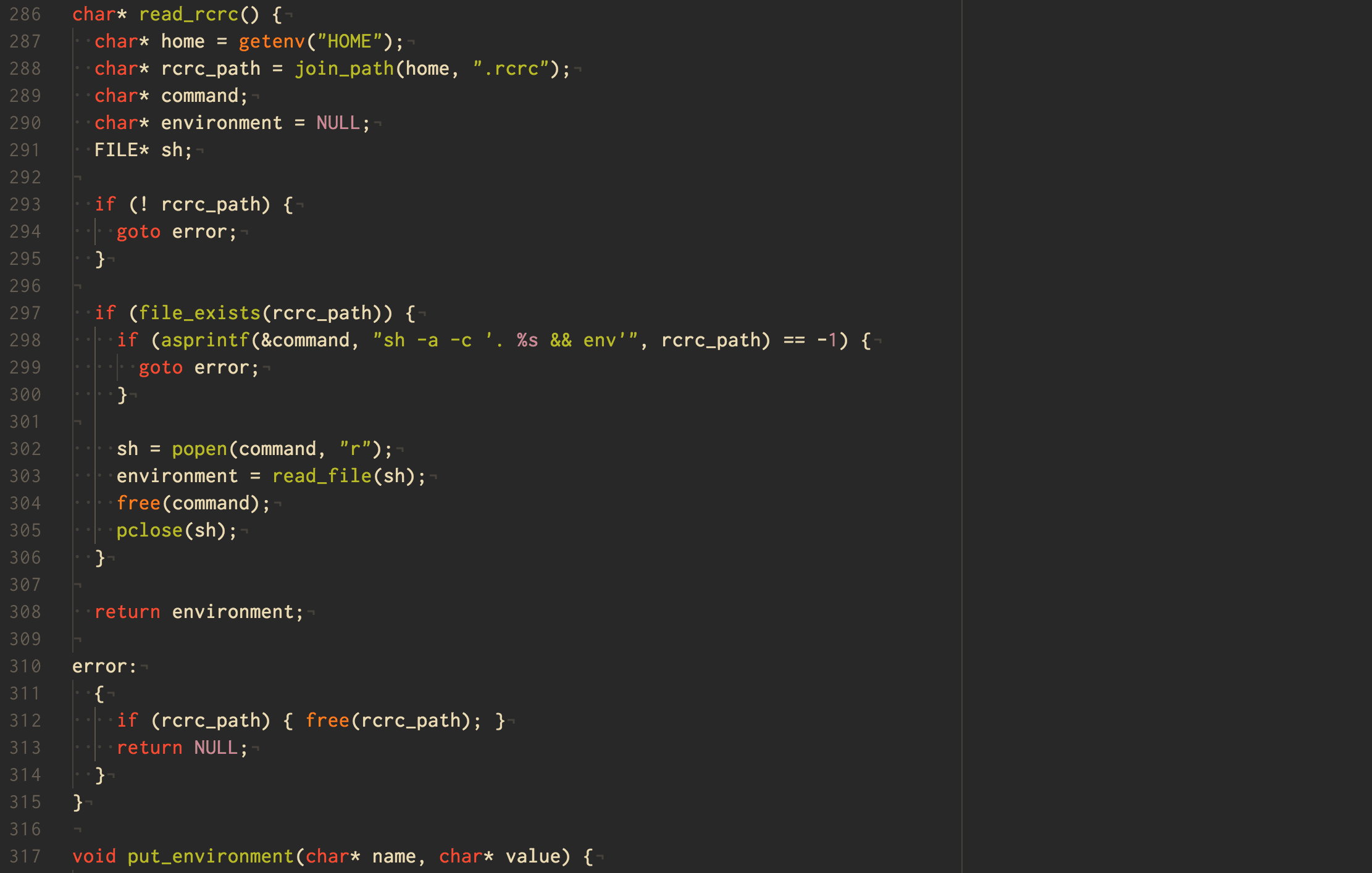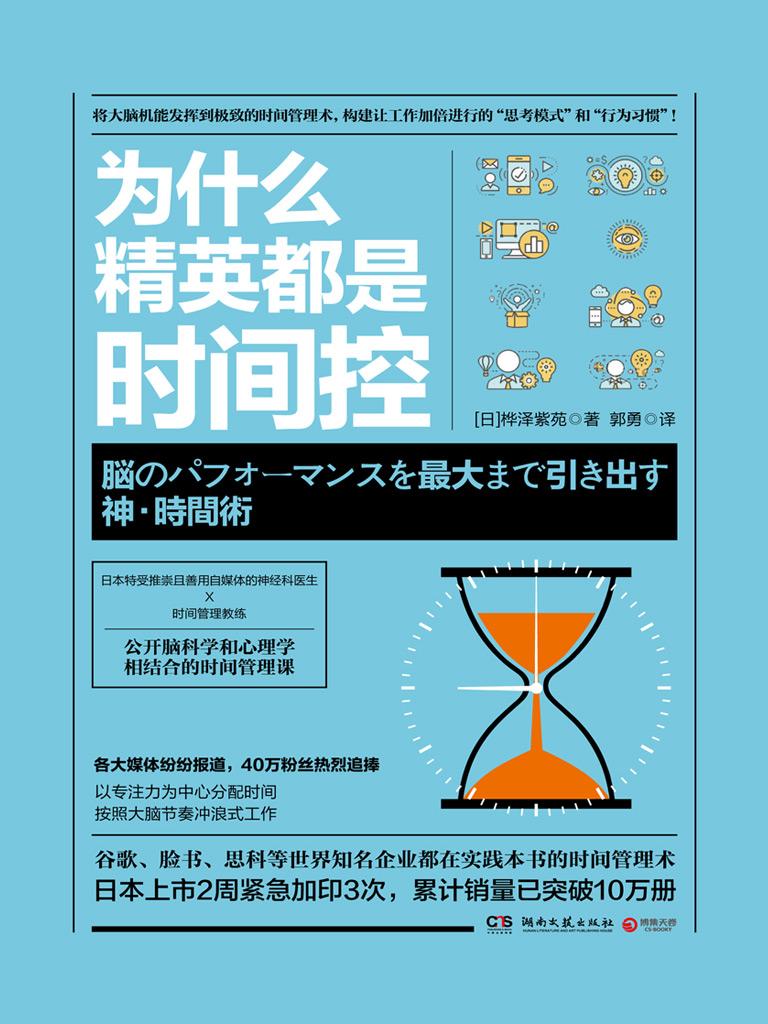##How to Setup Local WordPress Env
##MAMP
- Install MAMP from https://www.mamp.info/en/
- get Apache port number. (preference -> ports)
- get Document Root. (preference -> web-server)
- Open Webstart page
- go to phpMyadmin (in Tools)
- click new on left sidebar. Create database name.
- Drag your WP file into DOC root folder (normally htdocs)
- go to your local apache port url
- get start!
- Some problems and solution
- Apache server does not work.
- try different PHP version in MAMP setting.
- Apache server does not work.
##WP
Generally, When you drag clean new WP file into htdocs. Next time, when you open localhost, it will show you a link. Click the link will lead you to install WP.